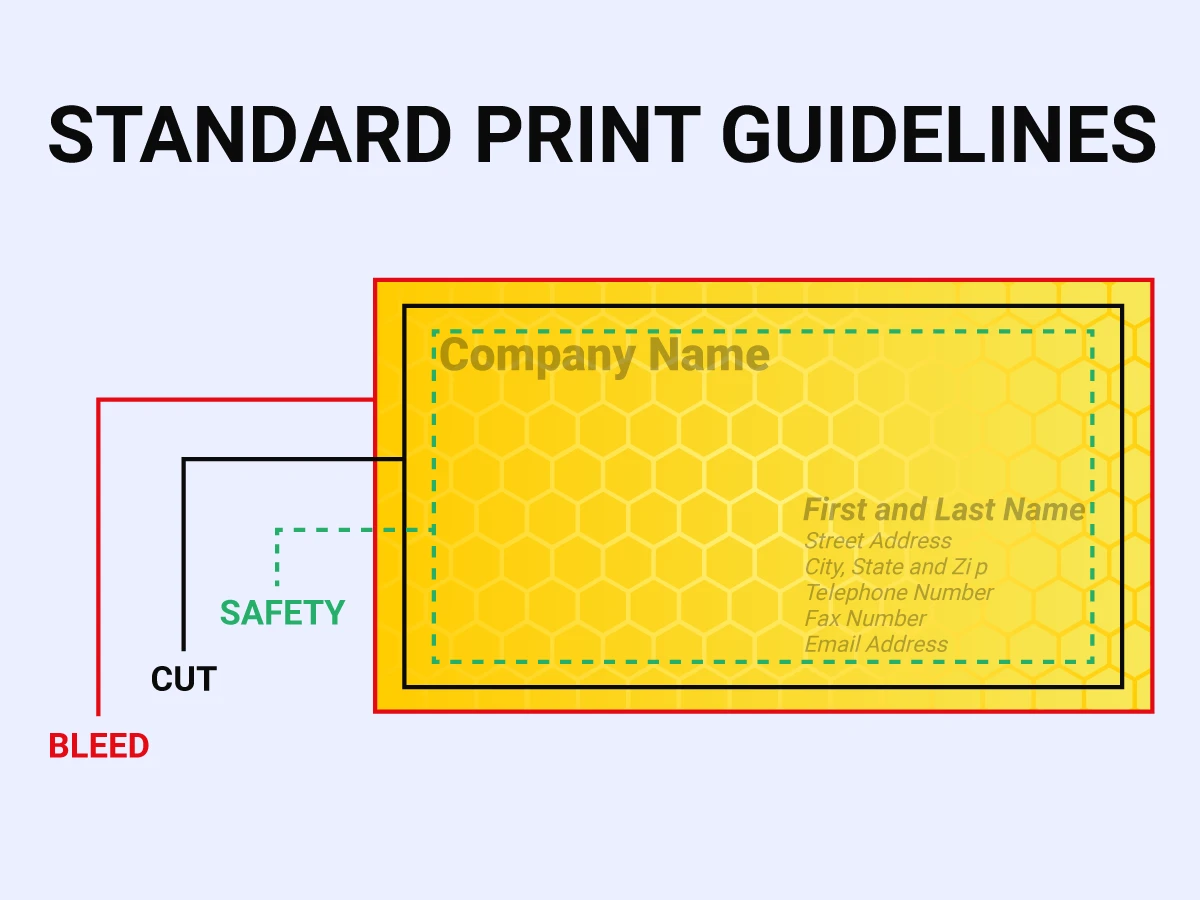I recently encountered something that highlights an important learning opportunity for design professionals who work with quick-print platforms like OfficeMax/Office Depot.
The Industry Standard for Business Cards
When preparing a standard business card, the industry-standard bleed setup is as follows:
- Final card size: 3.5" x 2"
- Bleed: 0.125" on all sides
- Total document size: 3.75" x 2.25"
The Problem: Incorrect Specs and Misleading Previews
OfficeMax’s website incorrectly states the required file size as 3.625" x 2.125", which only accounts for the bleed on one side. In addition, their upload preview misrepresents how the file will print, making properly formatted designs look misaligned or undersized.
Even some of their print specialists confused the bleed, the cut line, and the safe zone. So, for reference:
- Bleed: extends outside the cut line (gets trimmed off)
- Cut Line: the finished card edge
- Safe Zone: an internal margin (typically 0.125" from the cut line on all sides) where text/logos must stay to avoid accidental trimming
One specialist told me the “safe zone” in their UI was the card size itself. It’s not. The safe zone should be 0.25" from the edge of the document, or 0.125" from the cut line, which is not shown in their preview UI.
Lack of Clarity on File Handling
I also had to push to clarify whether uploaded vector PDFs are passed to production unaltered. I was told they are, but their webpage does not make this clear.
Why This Matters
For casual users, these things might not matter, but for professionals, file prep must be precise and transparent. I understand that many people choose services like Office Depot and Staples for affordability, convenience, or simply out of habit, but even at this level, the process should be accurate and the specifications should be correct.
My reputation depends on delivering a final product that matches the design exactly and inaccuracies at the print stage put that at risk. I find Staples gets this right: they provide clear specs, proper visual guides, and follow industry-standard print practices.
The Real Takeaway
The purpose of this post is not to criticize Office Depot, but to highlight how small inaccuracies in platform instructions can create confusion and uncertainty. In my case, I had to explain and reassure the client that the file I provided is correct, while still worrying that Office Depot might make me look bad 😭.
It’s a reminder to always double-check the specifications and not rely solely on upload previews, especially on consumer-level platforms.
If you’re a designer or working with professional clients, beware of platforms that prioritize simplicity at the cost of accuracy!